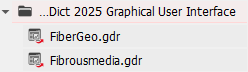Current Project Folder
In the first section of the Project Status Section you can Observe and change the Current Project Folder.
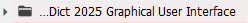
A right-click on the Current Project Folder row opens a menu used as shortcut for Choose Project Folder.
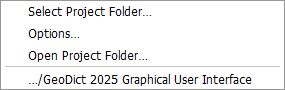
Expanding the section lists all GeoDict Result files (*.gdr) which are stored in the project folder. Double clicking on a file name opens it directly in the Result Viewer.