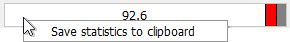Statistics Section
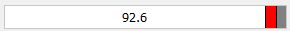
The Status Section provides a quick overview of the distribution of Material IDs in the structure.
Know how! New in GeoDict 2025: The status section with a graphical representation has been added! |
In the 3D Rendering mode (View → 3D Rendering) the statistic for the whole structure is shown, whereas in 2D Cross Section mode (View → 2D Cross Section) the statistic for the currently shown slice is displayed.
When hovering above the section the tooltip shows a more detailed statistic, in 2D view mode for the 3D Geometry and the current 2D slice, in 3D view mode only statistics for the 3D Geometry are shown.
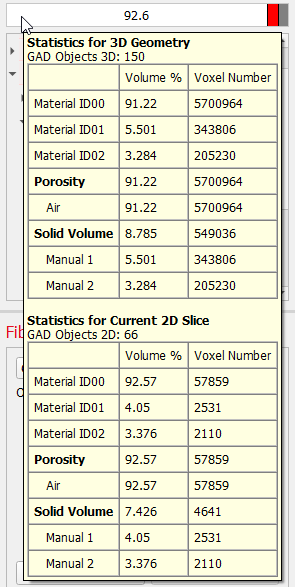
The same statistics are also displayed in the Statistics section of the Project Status Section.
With a right-click on the Statistics Section, you can Save statistics to clipboard, which will be done in HTML format.