Statistics
In the Statistics Section of the Project Status Section the detailed statistics from the Statistics Section above is shown.
The 2D statistics are only shown if the 2D Cross Section view is activated. Then, the statistic for the currently selected 2D slice is shown. The values vary when viewing another 2D cutting plane, e.g. by varying the Direction and/or moving the Slice slider.
First, the number of GAD Objects in the current slice is given. If the option Show Number of Connected Components in 2D Slice has previously been activated in the Statistics tab of the Settings → Settings… dialog from the menu bar, Components shows the number of connected components contained in the currently shown 2D slice.
Next, unfold to see the volume percentage and the number of voxels of all Material IDs present in the structure.
Unfolding Materials shows the volume fraction and the number of voxels of each material in the structure. The materials are classified as Pore and Solid.
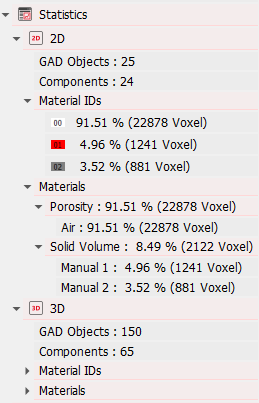
The 3D statistics are shown in both the 2D cross section view and 3D rendering. The information shown is the same as for the 2D statistics, but the values refer to the entire 3D image.
The number of Components is the number of connected components contained in the entire image. This value is only shown if the option Show Number of Connected Components has previously been activated in the Statistics tab of the Settings → Settings… dialog from the menu bar.
With a right click in the Statistics row, you can toggle between Show Volume Percentage Only and Show Volume Percentage and Voxel Number.
