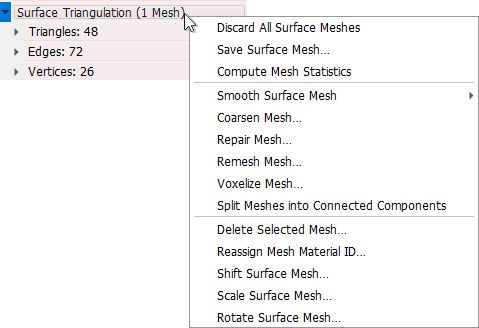Surface Triangulation
If a triangulation is loaded into the GeoDict Memory, the Surface Triangulation section is displayed and shows information on the mesh. Multiple meshes can be loaded at the same time, then the information is combined for all meshes.
Unfolding Surface Triangulation shows the number of triangles, edges, and vertices.
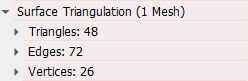
For the triangles and edges, the average, minimum, and maximum values are given when the corresponding section is expanded. For the vertices, the minimal and maximal coordinate in all directions can be observed after unfolding it.
A right-click on Surface Triangulation opens a context menu which gives access to many functions from the MeshGeo module. The commands are all described in the MeshGeo handbook.