Result Viewer
The Result Viewer of GeoDict result files
Nearly all commands in GeoDict – for example, structure generation, simulation or analysis - produce a so-called result file, with the file ending *.gdr. It contains information about the run and its results, such as input parameters, runtime, and outputs of the specified command.
The result file is saved in the chosen project folder. In most cases, a folder with the same name is also created which contains additional files associated with the result file (e.g. volume fields). It will additionally contain the *.gdt file of the structure on which the simulation was done.
After execution of a GeoDict command from the User Interface (GUI), the corresponding result file is automatically opened in the GeoDict Result Viewer. From the Result Viewer you can not only view the results in text form, but you can load the structure and the produced additional result files (such as volume fields, particle trajectories, grain fits, ...).
Know how! If result files (*.gdr) are copied to another directory, always keep in mind that the corresponding folder should also be copied there so you can still load the additional files. |
The Result Viewer can open multiple result files at the same time. They can be viewed one by one or next to each other for comparison.
Open any *.gdr file can be done through:
- the menu bar (File → Open Results (*.gdr)…)
- the toolbar:

- the Open button in the top left of the Result Viewer (if already opened)
- dragging-and-dropping the *.gdr file on the GeoDict GUI or on the Result Viewer window
- the GeoDictResults:LoadGdrFile command in a Python macro
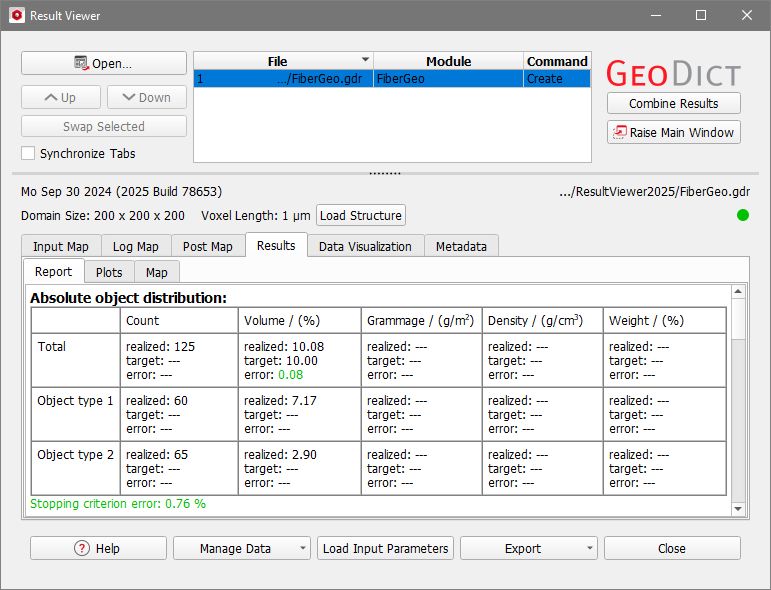
Learn how to view GeoDict results in the Result Viewer: |
|---|
|
Join the conversationVisit the Community on GeoDict Forum to be inspired and get answers to top questions. |

