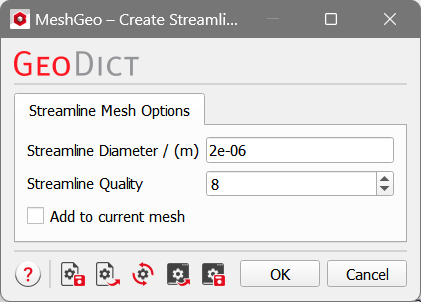Streamlines Mesh
GeoDict can visualize streamlines in flow simulation results (e.g. from FlowDict, FilterDict, AddiDict, SatuDict, and AcoustoDict). MeshGeo can create a mesh from the currently shown streamlines in GeoDict.
Start MeshGeo, select Create Mesh and Streamlines Mesh in the MeshGeo section and click the Edit… button to set the parameters. When all settings are made, click the Create button at the bottom of the MeshGeo section to create the mesh.