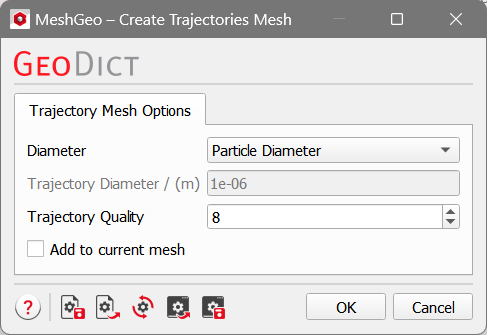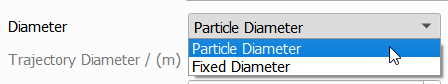Trajectories Mesh
Particle positions and trajectories can be obtained from FilterDict and AddiDict simulations. MeshGeo can create a mesh from the currently shown trajectories in GeoDict. Particles and trajectories can be loaded e.g. from a FilterDict or AddiDict result file.
To do so, select File → Open Results (*.gdr)… from the menu bar or click the ![]() icon in the toolbar. Select a GeoDict results file to open it in the Result Viewer. Click Load Structure to load the structure for which the results were computed.
icon in the toolbar. Select a GeoDict results file to open it in the Result Viewer. Click Load Structure to load the structure for which the results were computed.
Under the Particle Visualization (FilterDict) or Data Visualization (AddiDict) tab, make sure that Trajectories is checked and click the Load Particles button.
Start MeshGeo, select Create Mesh and Trajectories Mesh in the MeshGeo section and click the Edit… button to set the parameters. When all settings are chosen, click the Create button at the bottom of the MeshGeo section to create the mesh.